Get Started in 4 Simple Steps with Fooday
1. Download the Fooday App
Download the Fooday App on your mobile or tablet device from the App Store or Google Play.
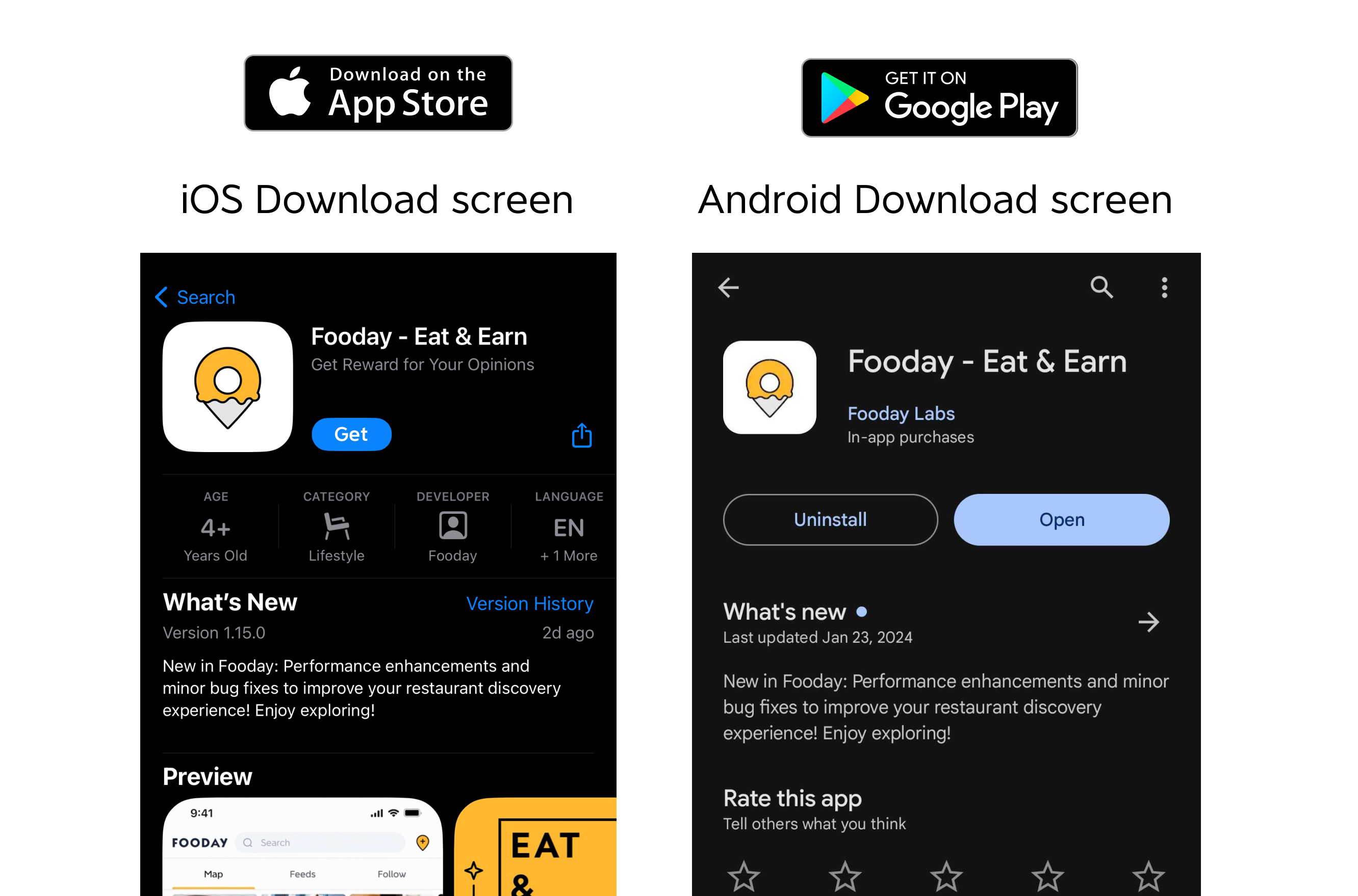
2. Register Your Fooday Account
After downloading the Fooday App, choose your preferred login method to register your account.
Currently, iOS supports Google, Apple, and Facebook login, while Android supports Google and Facebook login.
You can enter a 7-digit invitation code to activate your account if you have one. (Not necessary)
You can obtain an invitation code from the official Discord chat group, where other players share invitation codes. Fooday's official Instagram also periodically updates invitation codes through Stories.
Set up your basic personal information (which can be changed later in your profile).
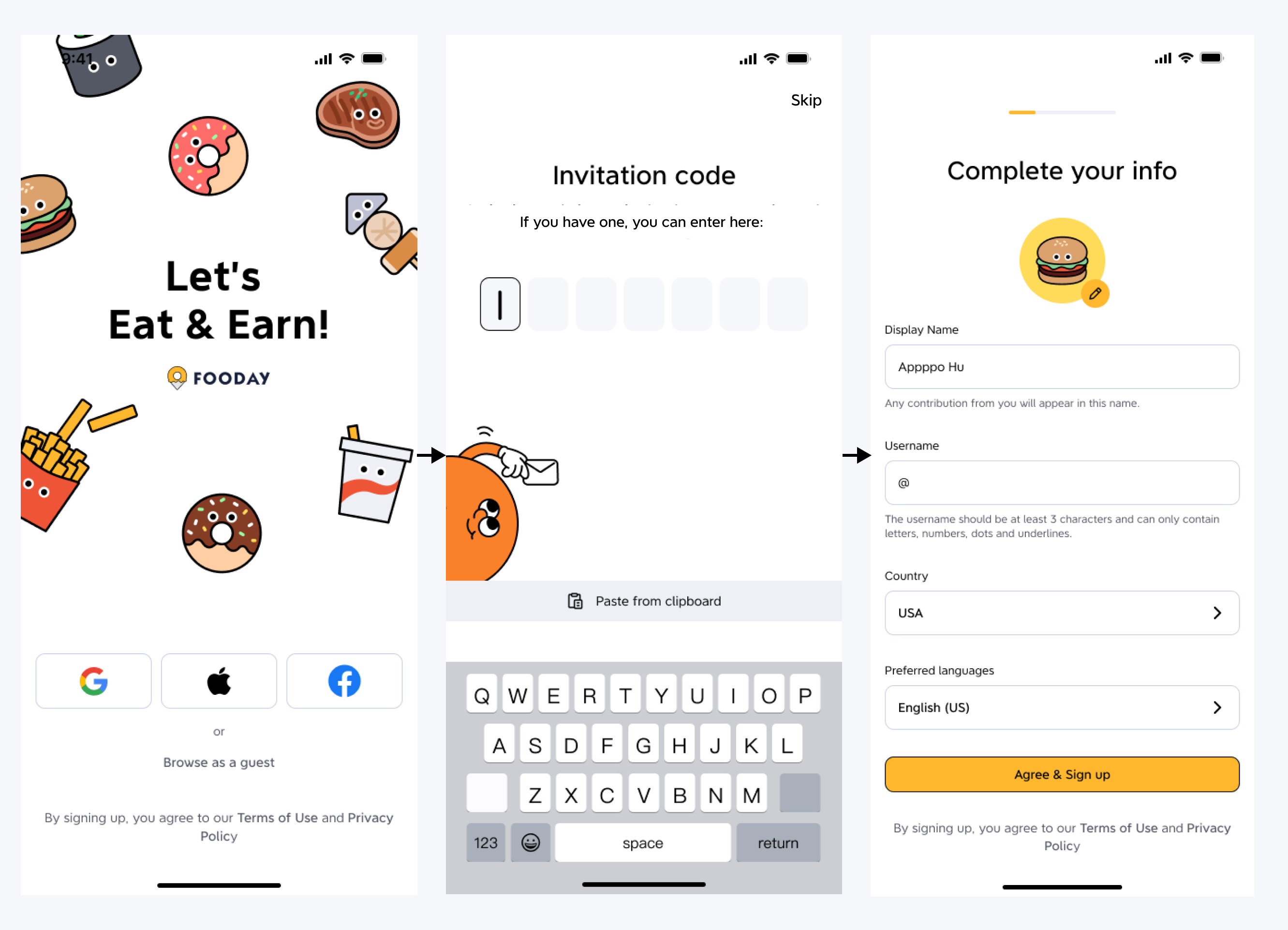
In the final step of the login process, remember to grant permission for "Notifications ✅" and "Location ✅"! Enabling location is essential for capturing your current location when taking photos, which is required for contributing and earning rewards.
3. Get FUSD to Purchase Fooca Cameras
To start EAT & EARN, you'll first need to obtain FUSD and purchase Fooca Cameras.
Currently, there are two ways to acquire FUSD within Fooday:
- Purchase FUSD directly from within the Fooday App.
- Transfer USDC to your Fooday wallet from the Polygon network, where it will automatically convert to FUSD (Rabby wallet, exchanges).
Method 1: Purchase FUSD Within the Fooday App
If you're not familiar with blockchain and on-chain transactions, purchasing FUSD directly within the Fooday app is the quickest method. It's a straightforward process – simply click on the right-most option in the menu, select "Purchase FUSD," and choose the amount you wish to buy. FUSD will be automatically deposited into your Fooday wallet, similar to making in-app purchases in other mobile games.
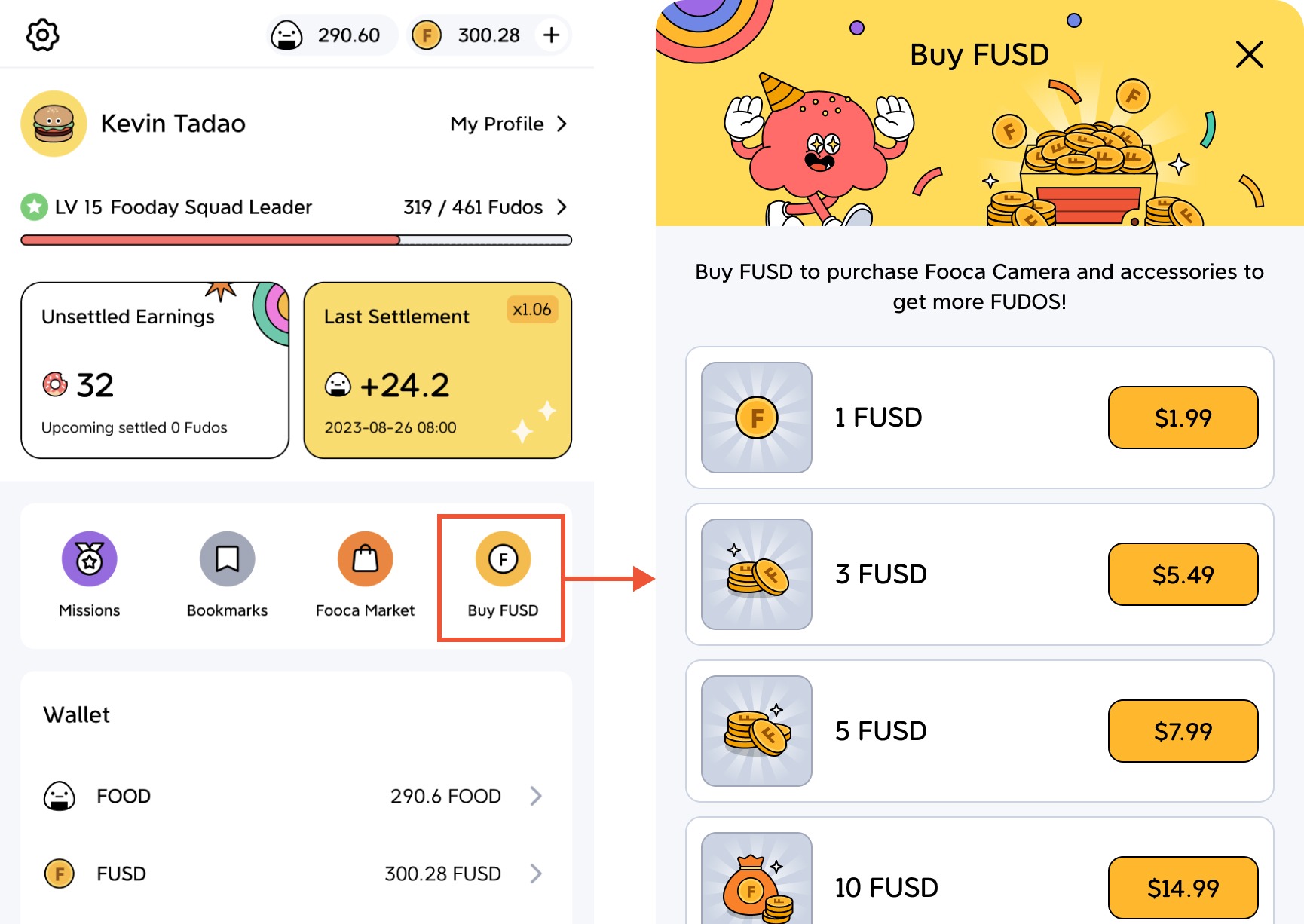
Method 2: Transfer USDC to Your Fooday Wallet
The second method involves transferring USDC or USDC.e from your blockchain wallet to your Fooday wallet. Below, we'll provide instructions using the Rabby wallet as an example, but you can use other wallets or exchanges as well.
Currently, Fooday only supports the Polygon network, which will be automatically selected
- USDC Contract Address:
0x3c499c542cEF5E3811e1192ce70d8cC03d5c3359 - USDC.e Contract Address:
0x2791bca1f2de4661ed88a30c99a7a9449aa84174
Step-by-step Guide:
- After opening Fooday, click on the right-most option in the menu, then select "FUSD" within the wallet section. On the next page, click "Deposit."
- Next, press the "Deposit" button at the bottom, which will take you to your FUSD transfer address.
- Copy the address and return to your Rabby wallet. Click "SEND," select the Polygon network, and paste the wallet address you copied from Fooday. Enter the amount of USDC (or FOOD) you want to deposit and send it. (FUSD: USDC = 1:1)
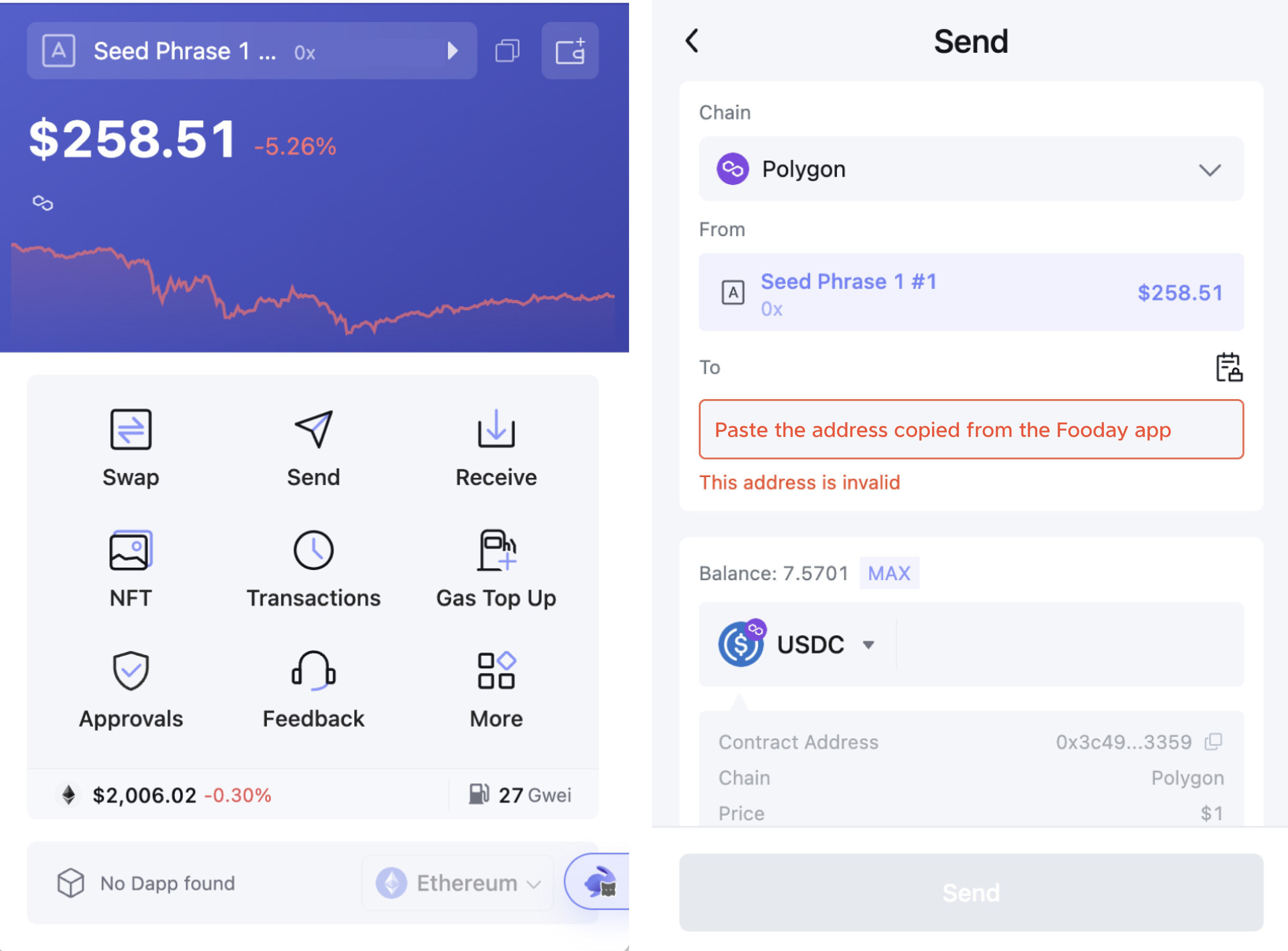
- Your FUSD will now appear in your Fooday wallet! However, there may be a waiting period after depositing before you can use it.
- Once confirmed, you can use FUSD to purchase Fooca Cameras in the marketplace and begin EAT & EARN!
Be sure to select the Polygon network – Fooday currently exclusively supports Polygon. The above instructions are for depositing funds using the Rabby wallet, but you can use other wallets as well.
4. Purchase Fooca Cameras
Once you have FUSD, you can visit the Camera Marketplace to purchase Fooca Cameras and start contributing!
Step-by-step Guide:
- Open the Fooday app and go to "More" (the icon with three lines in the lower right corner).
- Click the "Fooca Market" button to enter the Fooca Marketplace.
- Inside the Fooca Market, you'll find all the Fooca Cameras and Fooca Boxes currently listed for sale. Cameras and Boxes are priced in FUSD.
- You can also choose to purchase Fooca Boxes, which can be opened to obtain Fooca Cameras. Camera boxes have a chance of containing advanced cameras, making them a valuable investment!
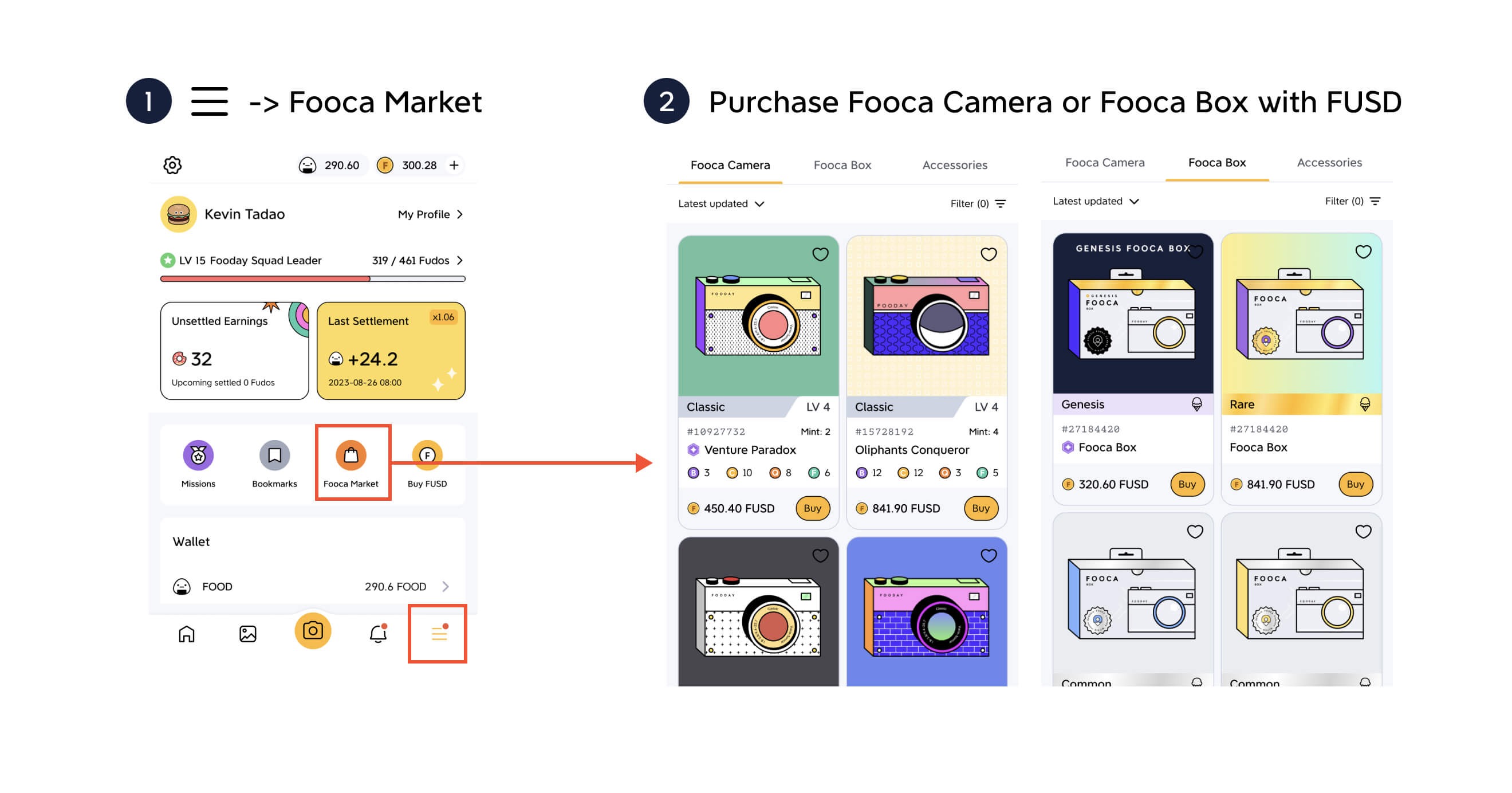
Once you've acquired a Fooca camera, you can embark on your journey as an official Foodie!
Next, we'll guide you on how to quickly start contributing and earning rewards. Continue reading: Contributions